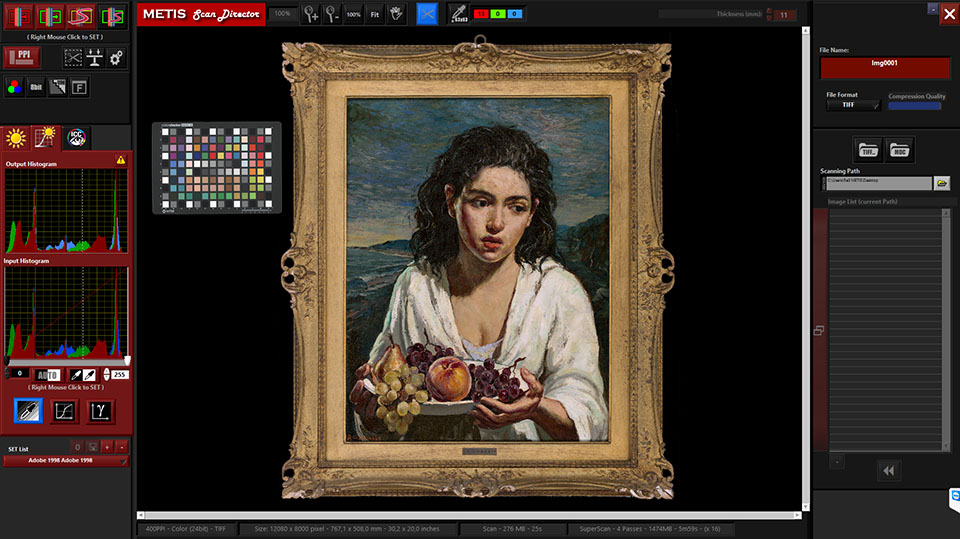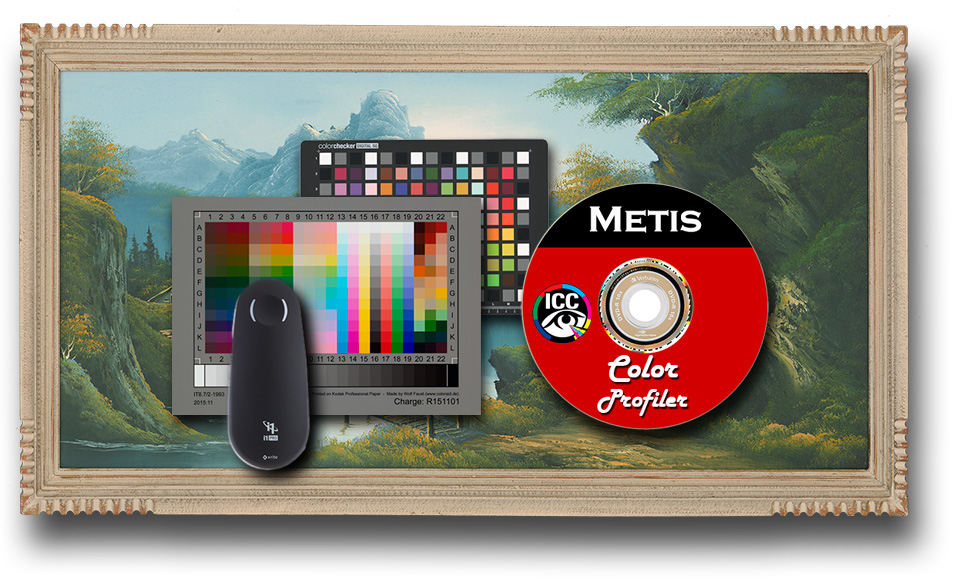THOUSANDS OF POSSIBLE RESULTS FROM JUST ONE ORIGINAL!
Thanks to the METIS DC SynchroLight patented lighting technology, all METIS DRS-DCS scanners have the unique ability to make a SuperScan. A SuperScan is a special acquisition mode in which the scanner automatically repeats several acquisitions of the original with different lighting settings.
Therefore, from a SuperScan file information related to the incidence of the light over the original can be calculated (an image which contains highlight and shadows variations).
Furthermore, 3D information (a 3D Depth MAP image) can also be calculated from the SuperScan file using our METIS Photometric Stereo technique.
SuperScan images are saved into the METIS “.MDC” proprietary file format and can be processed with the METIS Light Inspector Tool that is directly integrated into the scanner software and is also available as a standalone package.
METIS Light Inspector software allows re-mixing different light directions and intensity without having to rescan the original; this is done by changing the light direction and intensity parameters in the Light Inspector software and the result is previewed in real time on the screen (thousands of different combinations are possible). This is a very useful feature because it allows finding optimal results very quickly and without having to rescan the original several times with different light schematics. Once an optimal result has been found, the user can export it into a standard TIFF format directly from the Light Inspector.
The user can record different “light schematics” and export different versions of the same image at once (in TIFF format).
METIS Light Inspector software also integrates other unique features as:
- the ability to remove the specular reflections over glossy originals;
- the ability to calculate a 3D Depth MAP of the original;
- the 3D Depth MAP can also be flattened in order to optimize the file for 3D printing/engraving purposes.
The 3D Depth MAP can be evaluated in real-time thanks to the integration of a realistic 3D simulation and preview tool. The main application for 3D Depth MAP is for embossing/engraving/printing purposes. Furthermore, the Light Inspector is also capable of extrapolating a Glossiness MAP from the scanned original.